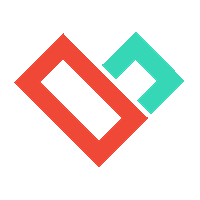menu
EN
Create & post screen content faster and with one click. Easy way to sell more!
Monthly
Yearly
Compare plans
Free Plan
Free forever
Premium Plan
Enterprise Plan
Manage your TV screens remotely from your phone or computer in your own dashboard.
Schedule and post content on each screen on a hourly/ weekly timetable like meetings in your calendar.
Connect unlimited number of screens to the dashboard.
Create an amazing content: menus, offers, schedules, promo, with easy-to-use embedded creation programs.
Use 1,000s of content templates, background content videos.
Broadcast free-to-air ipTV channels and streams from public sources within one click.
Only int.
Int. + local
Int. + local
Enjoy technical support 24/7.
Upload and broadcast any amount of videos and other media with unlimited storage for your account.
10Mb
Unlimited
Unlimited
Store huge videos and media up to 1GB each.
Remove ads and badge «Powered by Liqvid».
Ads may be for Liqvid or 3rd party brands
Ads may be for Liqvid or 3rd party brands
Premium design support and up to 5 design templates monthly.
Dedicated personal account manager.
Premium technical support
Frequently Asked Questions
What else is included in your plans?

Every type of subscription includes:
- customer support
- help with content creation
- broadcasting schedule help
Details and volume of the above services within each plan please check in the plan details.
Where and when do I need to pay?

First of all feel free to play around with our platform. Just login into the web dashboard here live.liqvid.io and follow the instructions.
Once you are ready to go with our paid plan go to billing page in your web panel https://live.liqvid.io/transactions
Choose a number of screens you wish to add into the platform. Due amount will be automatically calculated.
You can make a purchase via credit or debit card, bank transfer or Paypal. Your premium subscription will be activated straight after payment will be received.
What payment options do you have?

We have all types of payments b2b customer usually needs:
- Credit card payments
- Paypal payments
- Wire transfers to our USD bank accounts. We can provide you with an invoice
- PayNow QR payments (Singapore only)
Can I have an annual plan with Liqvid?

Yes, you can! Just select the Annual Plan on billing page in your web panel https://live.liqvid.io/transactions and purchase it.
Please keep in mind that we will provide the Android TV boxes for free with your year plan if you do not have a smart TV screen on your spot!
Do you have a paper contract to sign?

All of our legal T&C are available here https://liqvid.io/legal/terms_and_conditions
Also you will need to agree with our General License agreement first time you log into our platform.
If your accountants need a printed version of any legal doc, we will provide it via PandaDoc signed by us using electronic signature.
I’ve paid for a subscription, what is next?

You will get instant access to premium features like unlimited storage and Ads free broadcasting.
Just link the first screen to our dashboard and start posting videos on your TV.
Any questions? Ask us.
How do screen licenses work?

Every screen that is connected to your Dashboard requires its own license; each license is charged at full rate for the month if it is linked to a live screen.
You can add or remove screens at any time; your current screen count & renewal date will be reflected in the billing page of your account.
With annual plans, you prepay for the year and can add screens pro-rata at any point during the annual cycle.
What if I paid and changed my mind? How do I cancel?

We have a 30 days money-back guarantee after30 days of usage you can cancel any future usage on a monthly or annual basis.
Let's say you paid your monthly subscription on 4th of July and wish to cancel on 20th of July - we will cancel your future subscription after the paid period which is till 4th of August.
All cancellation queries are processed via email: go@liqvid.io
Do I have to pay extra for support?

No. Online support service is included in your Plan.
Actually, even accounts on the Free Plan get support for free, we just respond to paid account requests first before handling requests from free accounts.
If you have a large project that requires on-site presence or deployment services, contact us. We have a Partner Network that might accommodate your requirements.
Actually, even accounts on the Free Plan get support for free, we just respond to paid account requests first before handling requests from free accounts.
If you have a large project that requires on-site presence or deployment services, contact us. We have a Partner Network that might accommodate your requirements.
What happens if I want to add more monitors?

You can add as many monitors as you want and can use them as soon as they get connected.
Your subscription includes no limit on registered monitors.
Your subscription includes no limit on registered monitors.
What happens if a charge for my subscription fails?

Automated emails will be sent to you. If no action is taken, your TV screens will eventually stop playback.
We want to make sure that charge failures do not disrupt your deployment. Monitors are usually set up in public spaces, so we want to be careful and discreet. But unfortunately if no payment is received the automatic notification will appear on the unpaid screen.
If a charge fails, an automated email will be sent to your designated email address notifying you of the problem and urging you to take action. We will keep sending these emails every day.
If the charge cannot be completed within 5 days, we will automatically display a red image for 2 minutes every 2 hours to alert you of the issue.
If the charge cannot be completed within 2 weeks, we will automatically downgrade your account to a free account with its limitations.
At any point, you can prevent this by logging in and updating your billing details.
We want to make sure that charge failures do not disrupt your deployment. Monitors are usually set up in public spaces, so we want to be careful and discreet. But unfortunately if no payment is received the automatic notification will appear on the unpaid screen.
If a charge fails, an automated email will be sent to your designated email address notifying you of the problem and urging you to take action. We will keep sending these emails every day.
If the charge cannot be completed within 5 days, we will automatically display a red image for 2 minutes every 2 hours to alert you of the issue.
If the charge cannot be completed within 2 weeks, we will automatically downgrade your account to a free account with its limitations.
At any point, you can prevent this by logging in and updating your billing details.