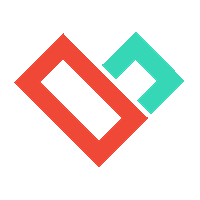menu
EN
Liqvid Box - Quick Start
This simple instruction will help you run your Liqvid Box
Step 1
Open your Liqvid Box. In it you will find everything you need to run your Liqvid Box. It is included:
- Device Liqvid Box;
- Power adapter 5V, 2A;
- HDMI - HDMI cable;
- Remote control + 2 AAA batteries;
- Mini operating manual.
- Device Liqvid Box;
- Power adapter 5V, 2A;
- HDMI - HDMI cable;
- Remote control + 2 AAA batteries;
- Mini operating manual.

Step 2
Connect the Liqvid Box to your monitor/ TV/display. To connect the Liqvid Box you will need the HDMI - HDMI cable supplied with the unit.:
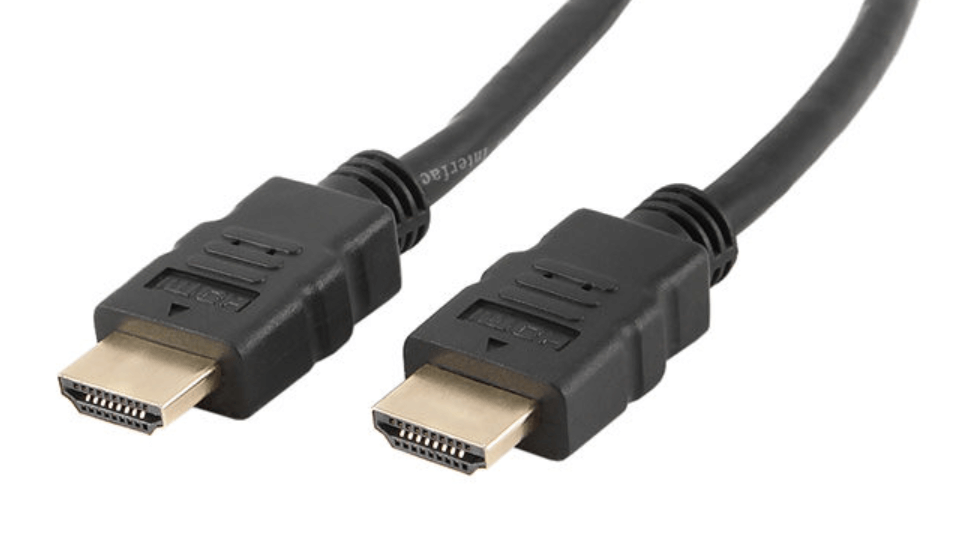
Step 3
Plug the cable one side into the device:
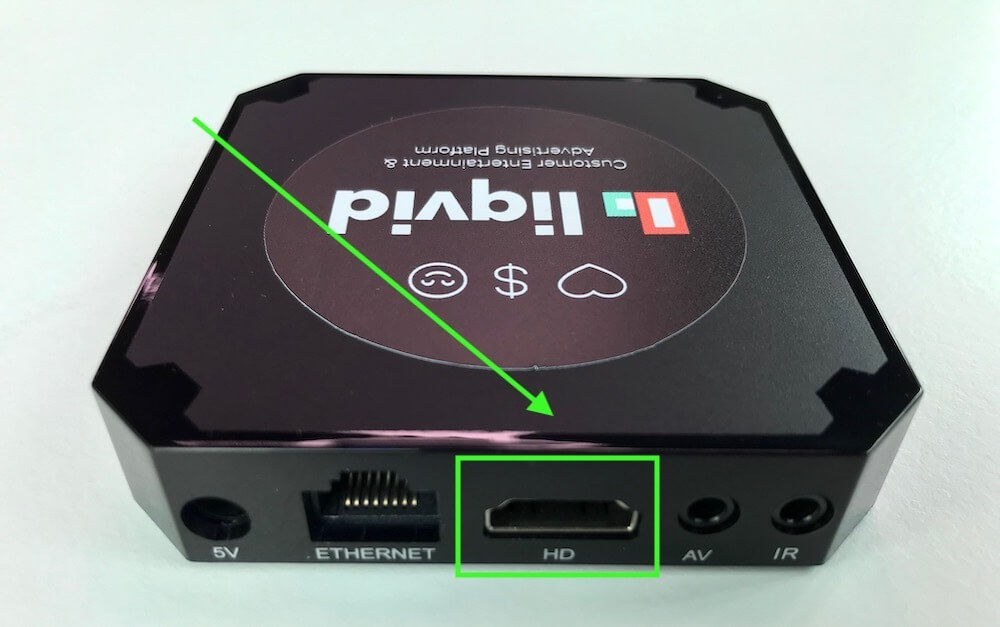
Step 4
On the other side, connect the cable to your monitor/ TV/display:
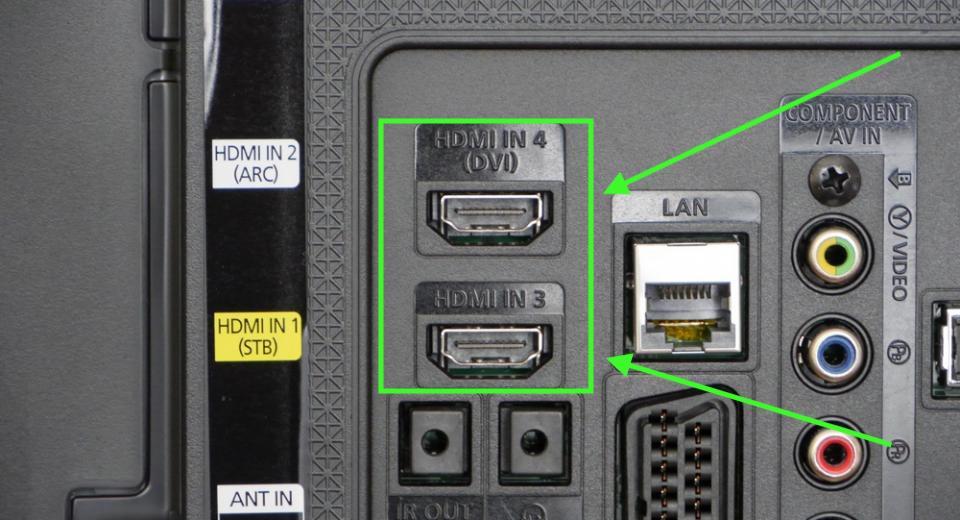
Step 5
Connect the power. To do this, take the adapter and connect the round plug in the Liqvid Box. Then plug the adapter into a socket:

Step 6
Connect the Internet. How to do this, you can learn from our Instructions below:
Step 7
Wait for the device to start. Make sure that the device turned on - the blue LED turned on and the Liqvid application was loaded. If you did everything correctly, the display will show the ID of your Liqvid Box:

Step 8
Click on the link https://panel.liqvid.io and enter your "Login" and "Password" in the corresponding field, which you received from your manager:
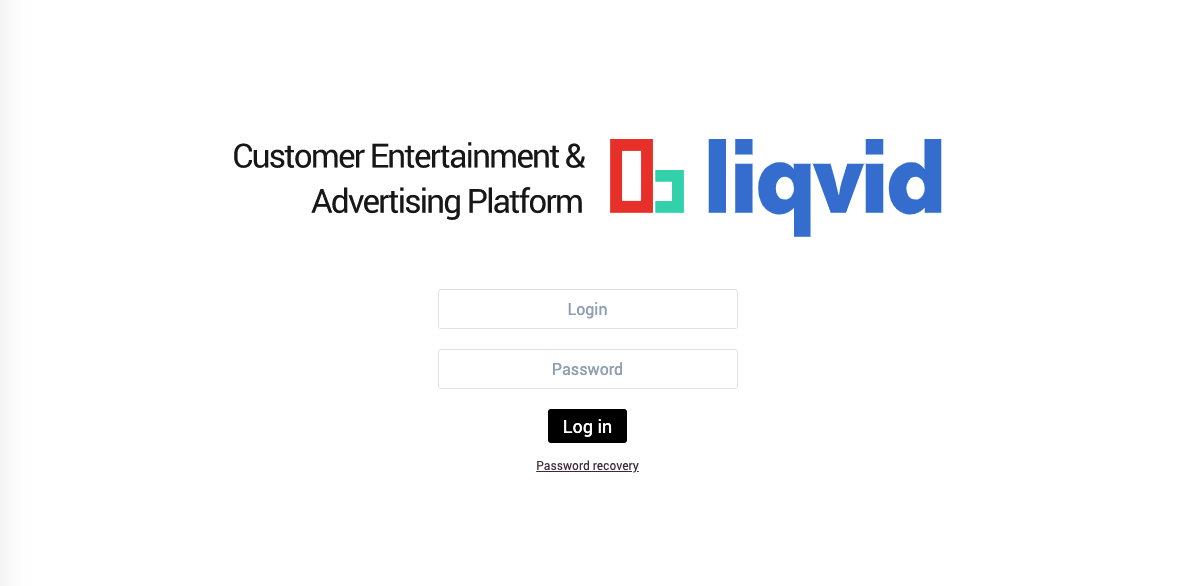
Step 9
Go to Displays section and click on Add Display button:
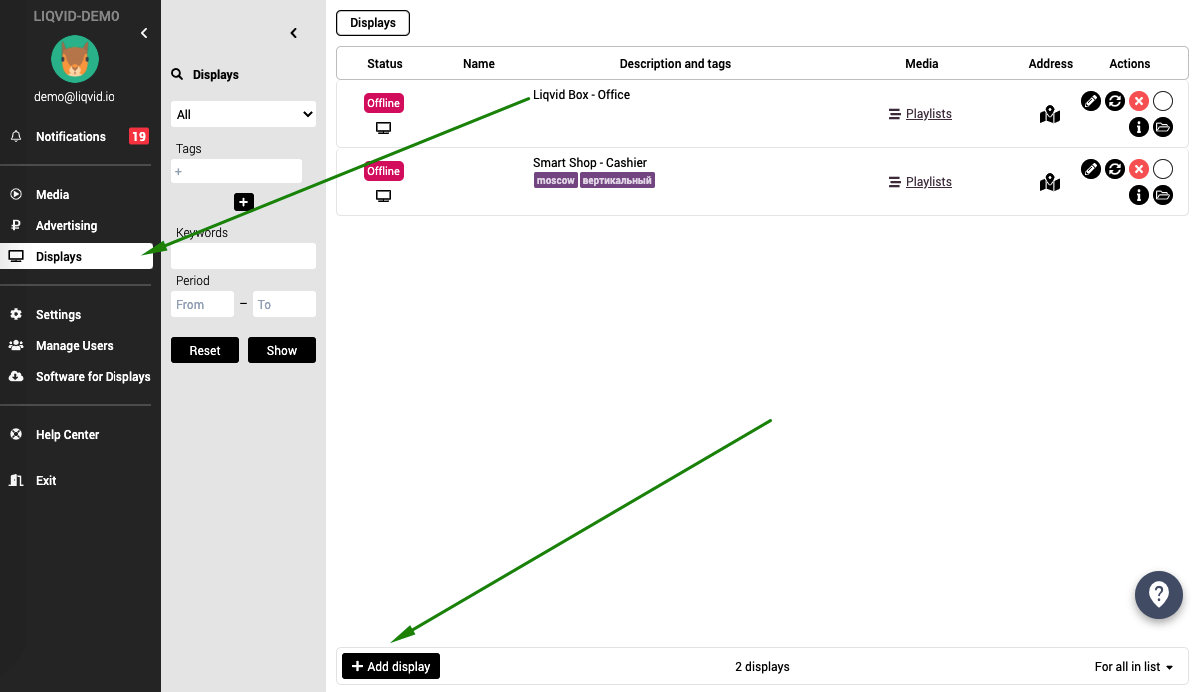
Step 10
Enter the ID of your screen from Step 7, which you see on your display and press the Ok button:
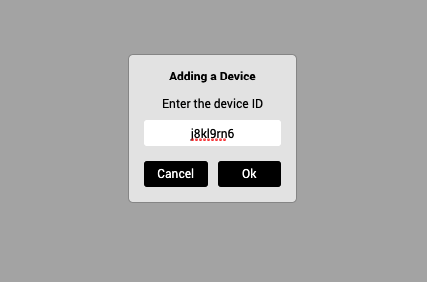
Here we go! Now download your first media content.