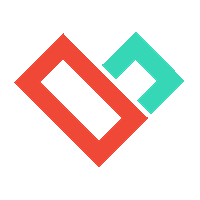menu
EN
Internet Connection
This is a simple instruction to connect the Internet on your Liqvid Box
Connecting Liqvid Box to WiFi
Step 1
Wait for the device to start. Make sure that the device turned on - a blue LED turned on and the Liqvid application was loaded.:

Step 2
Press the red "Setup" button on the remote control to get to the device settings:

Step 3
Use the Up, Down and OK buttons on the control panel to go to the "Network" option and find your network::
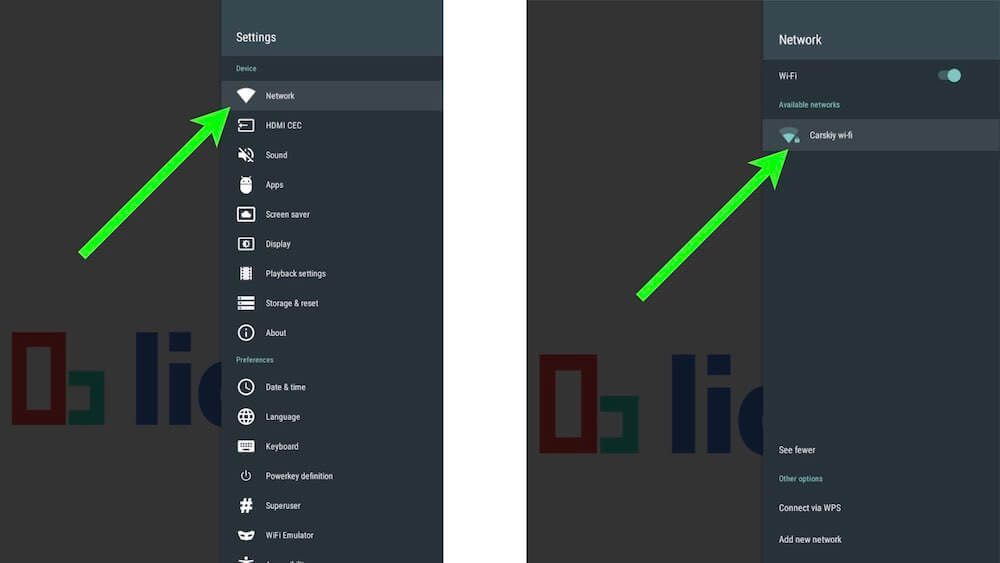
Step 4
With the buttons Up, Down, Left, Right and OK After entering the password on the virtual keyboard press the "Enter" button:
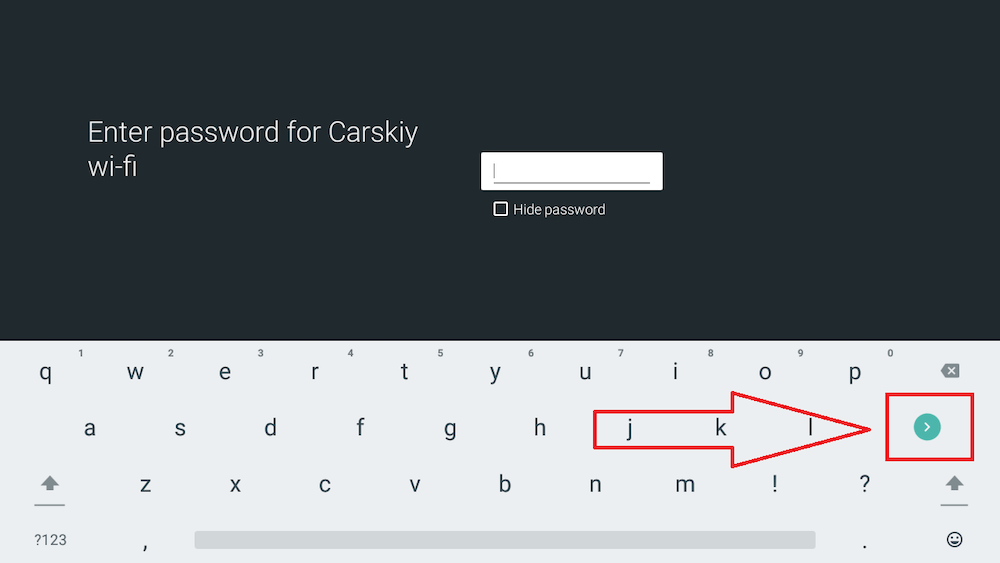
Step 5
After connecting to the WiFi network, you need to reboot the device to automatically start the Liqvid Box, for this you need to use the remote control. Press and hold the Power button:

Step 6
Select "Restart" in the window that appears. After that Liqvid Box will reboot and you can use your device:
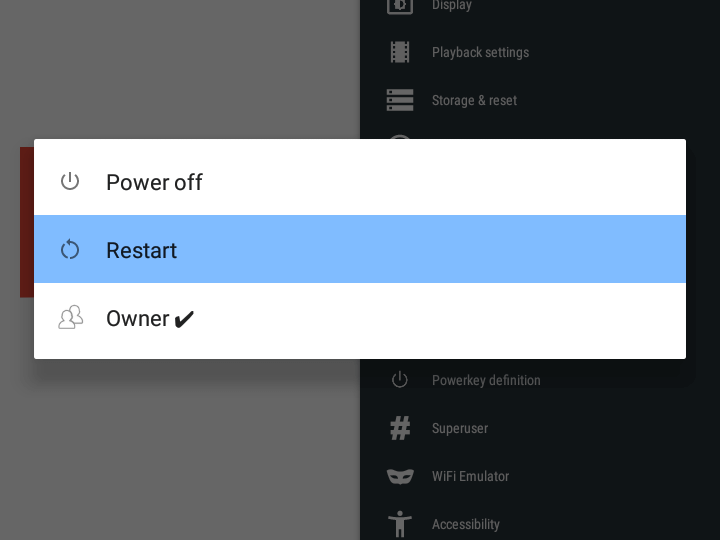
Here we go! Now you have the Internet
Connecting Liqvid Box by wire
Step 1
Find on Liqvid Box Ethernet port

Step 2
Connect the cable with RJ-45 connector

Here we go! Now you have the Internet
You may still need it: